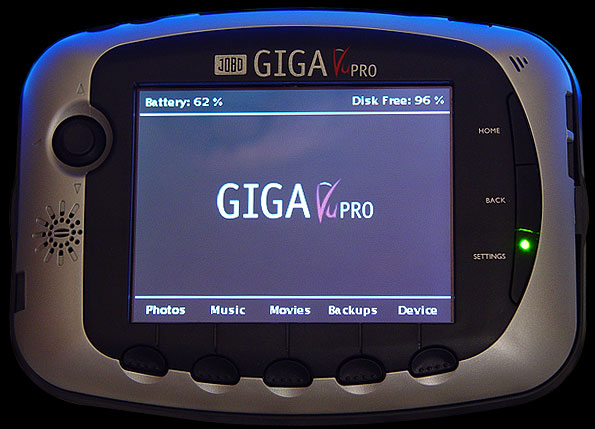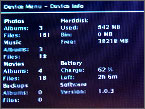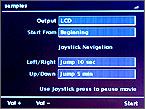|
|
 |
 |
 |
Little Box
Of Tricks
As any digital photographer knows: copying
and managing content during a
photo shoot is a time-costly business. With digital it's easy to
accumulate
Gigabytes
worth of photographs in a short space of time, and transferring
from
a Compact Flash card to laptop is sometimes a laborious, time-consuming
process -
eating into valuable
shoot time. On top of that: lugging a laptop to shoots is
sometimes just not practical.
With that in mind, German digital gadget company Jobo recently unveiled
the
Giga Vu Pro:
a self-contained Hi-Speed USB-linked hard
drive with Compact Flash
port - complete with LCD screen - especially designed for pro digital
photographers
who shoot large amounts of content on the go.
About the size of an old school GameBoy, the Giga Vu Pro is amazingly
portable,
and soundly made with a cool joystick and plenty of function buttons,
but it
certainly isn't what you'd call cheap at upwards of £400. |
 |
Pros
Versatile; small; improves
workflow; super quick
USB2; good build quality
Cons
Requires update; could
be quicker; expensive
Comment
Superb, eventually.
|
|
|
|
 |
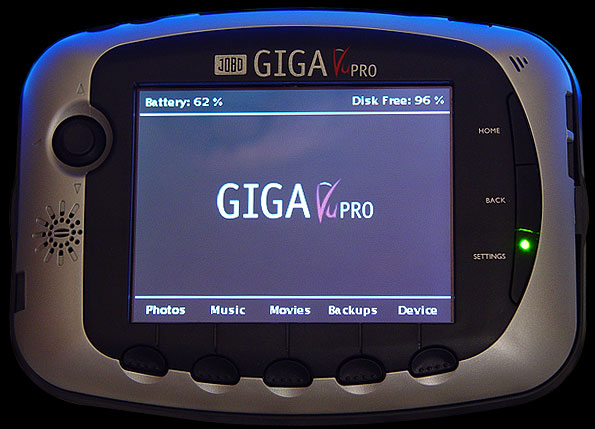 |
 |
| "The hard drive comes
in two sizes: 40 and 80 GB (more than enough for most) and, on paper,
the Jobo Giga Vu Pro seems like a total winner." |
| Power |
Compact
Flash Port |
Audio Out |
Video Out |
USB1 |
USB2 |
|
|
 |
Initial Problems Addressed
Unfortunately early models suffered from
a host
of reliability problems - random power-downs, constant
file-erroring, and a very twitchy operating system - resulting in
a slew of complaints from customers. We
tested an early version ourselves had major
problems with it - in fact we were about to conclude the
Giga Vu Pro to the scrap heap.
But, in late February 2005, Jobo miraculously turned around the
problem with a new version of the
Giga Vu Pro's easily updateable firmware,
available via it's website. Version
1.0.3 of Jobo's software
virtually eradicates previous problems with this novel piece of
kit, and now the device looks like an
extremely attractive
investment for many digital photographers.
The only downside to this is that a fairly risky
firmware upgrade is required to get the device working
properly, which is not covered
by the warranty. Hopefully Jobo will roll-out future Giga Vu Pros
with the
new firmware already pre-installed.
When that happens this superb, compact storage device should sell
as well as it deserves to. |
 |
Using full 512MB
80x Pro Lexar Compact Flash cards with mixed
JPGs, RAW & TIFFs
TO LAPTOP:
Copy via PCMCIA adapter = 6 mins
TO GIGA VU PRO:
Copy only, no preview = 6 mins
Copy with preview = 6 mins 20 secs
Copy and verify, no preview = 12 mins 20 secs
Copy and verify with preview = 13 mins 15 secs
Copy, verify & delete = 13 mins 30 secs
TO COMPUTER:
Copy 512MB via USB2 = 30 seconds |
|
 |
Proprietary
firmware, current = v1.0.3 (7/3/05)
Updates downloadable via Jobo
website.
>
Supports JPEG and numerous RAW (currently Canon, Nikon,
and Kodak PRO) file formats
>
Zoom, rotate, thumbs, slide show, dust detector,
channel/level viewer, keywords, touch screen keyboard,
screen pen, auto copy, MP3 player
>
Video formats supported: MPEG1, MPEG2,
MPEG4, DIVX 3, DIVX 4/5
TIP:
Avoid
any Giga Vu Pro firmware before
1.0.3
Early versions were problematic (to say the least) |
|
|
 |
 |
Conclusions
The Giga Vu Pro is a great
piece of kit, virtually replacing
the need to take a laptop on a photo shoot,
though the device is not 100%
perfect. There are no markings
on the outer casing, making identification
of expansion ports somewhat difficult. Video output was also flickery
on the TVs we used, and every now
and then the screen goes wonky and unreadable (requiring a restart).
I've heard some people complain about the copy
speed of the Giga Vu Pro, though
my testing shows it to
be as fast as a straight copy to a plain old laptop (approx 6 minutes).
Copy speed from a Compact Flash card
is generally limited by the card's speed - not the Giga Vu Pro -
so, to me, these criticisms are unfounded.
It has to be said that copying from the Giga Vu Pro to a computer
(using the USB2 connection) is blisteringly
fast - much faster than copying
from a laptop over a network - so using this device instead of a
laptop will
almost certainly save you time in the long
run - managing shots after a particularly
productive shoot.
Despite a few minor problems the Giga Vu Pro has proven to be very
reliable (after firmware upgrade)
and extremely useful.
The manual is good; connecting to a computer is easy (and does not
require the
installation of any software), and with the built-in MP3 and video
player the Giga Vu Pro has plenty of scope
for impressing your gadget-loving friends. If you're a productive
digital photographer, though, the Giga Vu
Pro is a must-have. |
 |
 |
|
|
 |
Jobo Giga Vu Pro
Product:
Portable hard drive/MP3/movie player with LCD screen
Aimed at:
Professional digital photographers and gadget-lovers
Manufacturer:
Jobo Digital Price:
£430 inclusive of VAT
Features: Compact Flash
port, USB 2 connection, touch sensitive screen, built-in
speaker, earphones, video out
RATING:
88 out of 100 |
|
|
 |
Jobo Giga Vu Pro Full Specifications
General Features:
3.8 inch high quality color LCD screen - 320 x 240 pixel with adjustable
brightness
Touch Screen (for keyboard entry)
Pal/NTSC selectable
Headphone/audio line out compatible with automatic detection
Built in loudspeaker with volume control
USB 2.0 high speed mass storage device
Recognized as a computer's external hard drive for fast up and downloading
from or to PC or Mac
WiFi enabled, Optional WiFi (IEEE802.11) (Compact Flash card sold
separately)
Menu languages include English, Spanish, Dutch, French, German,
Italian, and Swedish
Non-interchangeable high quality rechargeable Li-Ion battery (2200
mAh)
Optional external battery pack available
Firmware fully user upgradeable
Photo Features:
Download directly from the following memory cards: CompactFlash
(CF) Type I and II, MicroDrive, Memory Stick (MS) (with an optional
MS to CF adapter), SecureDigital (SD) (with an optional SD to CF
adapter), MultiMedia (MMC) (with an optional MMC to CF adapter),
SmartMedia (SM) (with an optional SM to CF adapter), Memory Stick
PRO (with an optional MS Pro to CF adapter), xD (with an optional
xD to CF adapter)
Supports JPEG and numerous RAW (currently Canon, Nikon, and Kodak
PRO) file formats
Decodes 6 Megapix.JPG < 1 second.
Automatic activation of copy function after memory card insertion
New folder is generated for each download
Copy with or without preview
Verify after copy function
Optional auto copy for sport photographers
Thumbnail view shows 12 images per page
Slide show mode available (JPEG only)
Zoom 100%, 200%, 300%, and 400% for JPEG and all supported RAW formats
(currently: Nikon, Canon, Kodak Pro SLR)
Rotate images (JPEG only)
Channel view RGB & B&W
Dust detector
Rename albums
Add comments to images
Add keywords to images (into EXIFdata of JPEG files only)
Music Features:
MP3 files: Play, Stop, Pause, Next, Previous
Video Playback Features:
Video formats supported: MPEG1, MPEG2, MPEG4, DIVX 3, DIVX 4/5
Play, Stop, Fast Forward, Rewind
Video playing time: 120 minutes (with one charge of battery)
Specifications:
Dimensions: 5.7 x 4.2 x 1.5"
Weight: 14.82 oz.
Connection to computer: USB 2.0
Power Battery: Rechargeable, internal 2200 mAh battery
Power Adapter: 100/240V, auto-switching
Operating System: Windows 98SE II / ME / 2000/XP, Mac OS9.0 and
up (except 10.0, 10.1.0) |
 |
 |
|